ADD NEW CLIENT - COMPANY TRUCKER DRIVER SUCCESS ACADEMY
OPEN / CLOSE - (CLICK HERE)
HOW THIS WORKS FOR THE CLIENT AND YOU, (THE AGENT) - ONE YEAR CONTRACT SERVICE AND PAYS A YEARLY COMMISSIONSEach client must complete the same training course you completed. This ensures they fully understand our services, making it easier for both you and the client to move forward with the sale.
After you create the account, the client cannot access their Dashboard until the training is completed. Once they finish the course, you'll receive an SMS notification, and the client will be able to log in and activate their service.
You'll be paid after the client activates their account, and they'll be listed under your Active Clients section.
All clients will use the Truckers Network app for training, even if they're applying for a different service. A one-time $14.99 download fee is required. If the client is serious, this won't be an issue, this is a US based service only.
COMPANY TRUCK DRIVER - SERVICE TRAINING INSTRUCTIONS

The Truckers Network App - (A Training App / Service)
SERVICE REQUIREMENTS FOR COMPANY TRUCK DRIVER CLIENTS
- Clients must be CURRENTLY EMPLOYED, operating an 18 wheeler commercial truck hauling Van, Reefer, or Flatbed freight. This training requires the use of their employer's truck.
INSTRUCTIONS: Once the client completes the training course, they'll receive access to the Dashboard and can log in using their Access ID. (CLICK HERE)
- They need to go to https://www.eye1.net, click APPLY, then ACCESS TRAINING CENTER, and log in using their Access ID to complete the same training course you did.
- Once training is complete, they can log into their dashboard at https://www.eye1.net, click APP SERVICE, then click the link ONE-YEAR SERVICE PAYMENT TO ACTIVATE SERVICES - OPEN / CLOSE - (CLICK HERE)
- Then follow the instructions; To submit your payment, scan the QR code and pay the full amount shown. This is a nonrefundable service. If full payment is not received, your service will be placed on hold.
- After submitting your Zelle payment, fill in all the required information and enter your CONFIRMATION ID, then click the SUBMIT button.
This will unlock the top section of the window, allowing your clients to activate their services. - After the payment is submitted, they must check the ACTIVATE APP SERVICES checkbox in the top window section, then click UPDATE to complete activation.
- Once that's done, they can then login back into the Truckers Network app using their User ID, found in their dashboard at the top.
- WE ONLY ACCEPT FULL PAYMENTS VIA ZELLE.
WHEN THE CLIENT IS READY TO ACTIVATE SERVICES, SCAN THE QR CODE IN YOUR DASHBOARD AND SUBMIT THE EXACT AMOUNT SHOWN.
ONCE THE CLIENT'S FULL PAYMENT IS VERIFIED, WE WILL RELEASE YOUR ZELLE PAYMENT.
VIEW CLIENT ZELLE PAYMENT SECTION (CLICK HERE)
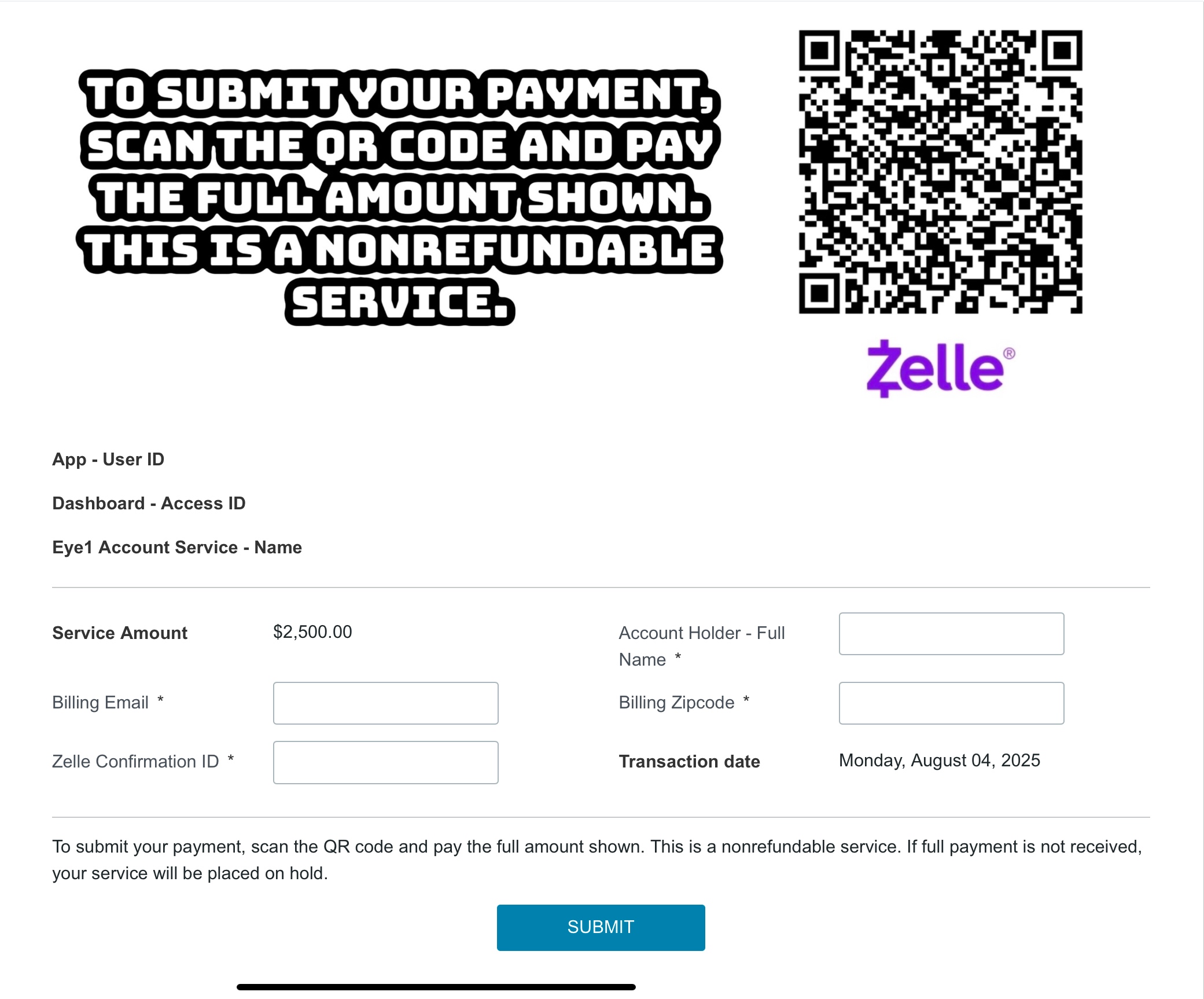
VIEW CLIENT ACTIVATION SECTION (CLICK HERE)
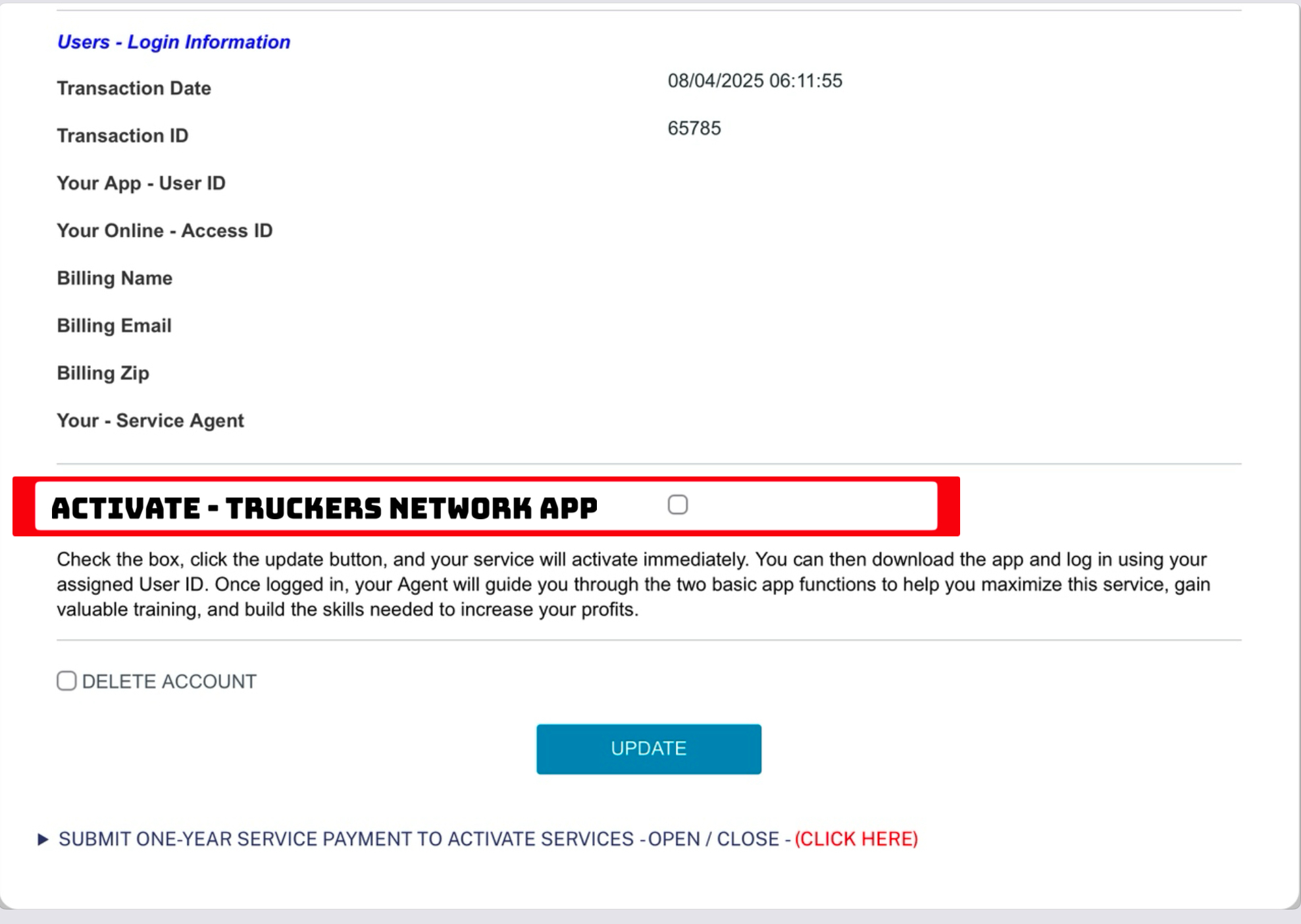
ASSIST CLIENT: Review App Functions and Answer Questions. (CLICK HERE)
After the client's service is activated, review the key app functions with them and answer any questions.
Make sure they understand these three key functions:
- UPDATING THE APP'S STARTING ODOMETER
This personalizes the app to the client's unique situation, providing accurate PES guidance and results. - SUBMITTING COMPLETED LOADS; They must know how to properly log each load.
- FOLLOWING AND CHECKING THE PES STATUS; After each load submission, check the updated PES status. They need to solely focus on recovering any losses accumulated and improving the truck's PES Status to a strong positive result.
At the end of each workday log in to their dashboard to review over their day to see how well they did or where they went wrong.
These are your clients, and you're their main point of contact for any assistance. Support requests they submit will appear under the Client - App Support tab.
Tested and Proven Earning over $60,000 for every 10,000 total operated miles.
- This is a one-year training service designed to help company drivers master the industry by learning how it works, building profits, evaluating loads, and developing profit-focused habits before going independent. Once they become fully independent, they'll move up to the Driver Dispatch app services.
- IMPORTANT CLIENT WARNING; ADVISE CLIENT NOT TO ACCEPT ANY LEASE PURCHASE PROGRAMS, MOST ARE DESIGNED TO ONLY TO DESTROY INDIVIDUALS. AT THE CLIENT'S REQUEST, AUTHORITY ASSISTANCE IS HANDLED BY A DIFFERENT DEPARTMENT IF REQUESTED.
- All app services are designed for Class A CDL Truck Drivers operating 18-wheel commercial trucks hauling Dry Van, Reefer, and some Flatbed freight.
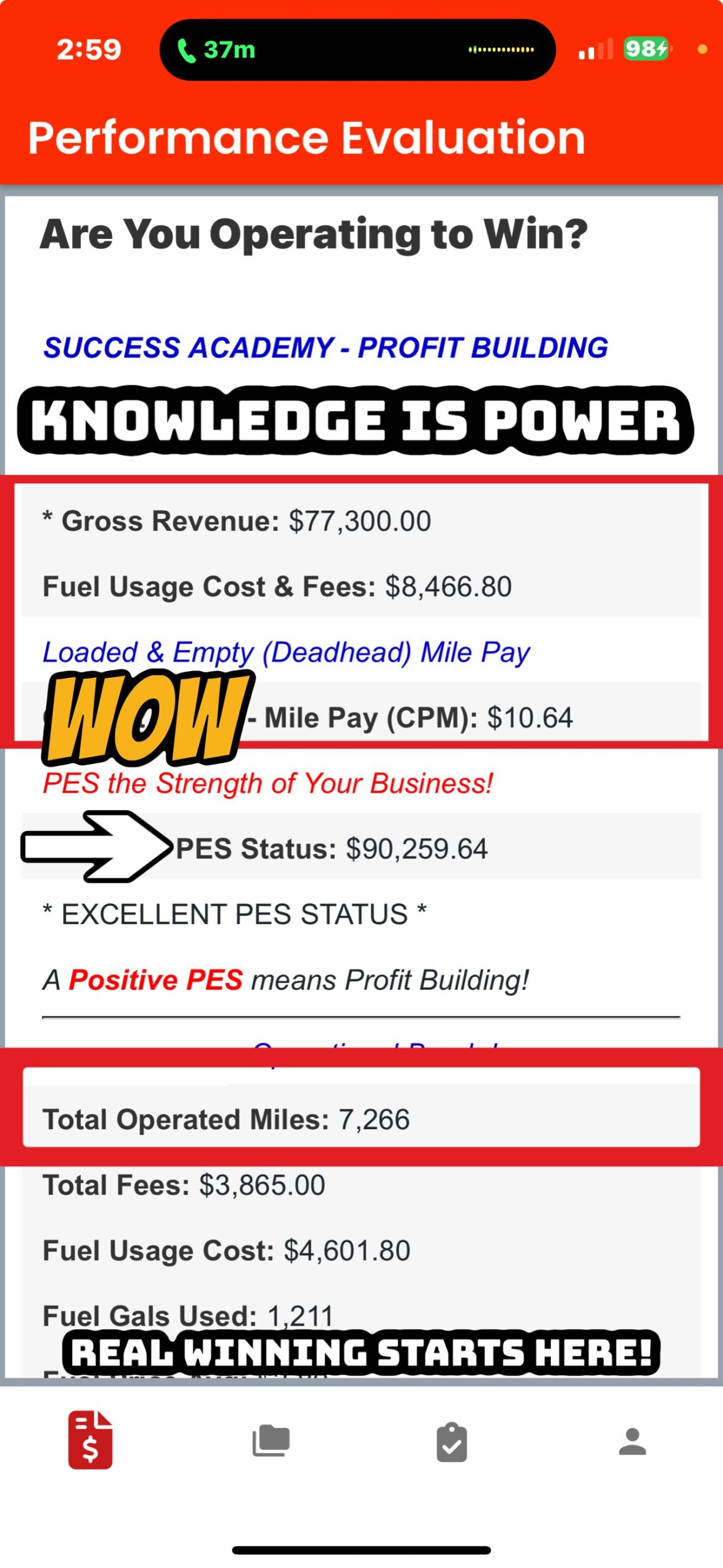
AI-POWERED TO SELF-TRAINING COMPANY TRUCK DRIVERS HOW TO BUILD PROFITS BEFORE BUYING ANY EQUIPMENT
HELPING COMPANY TRUCK DRIVERS GAIN THE SKILLS TO SUCCEED ON THEIR OWN AND MASTER THE TRUCKING INDUSTRY
Settings
